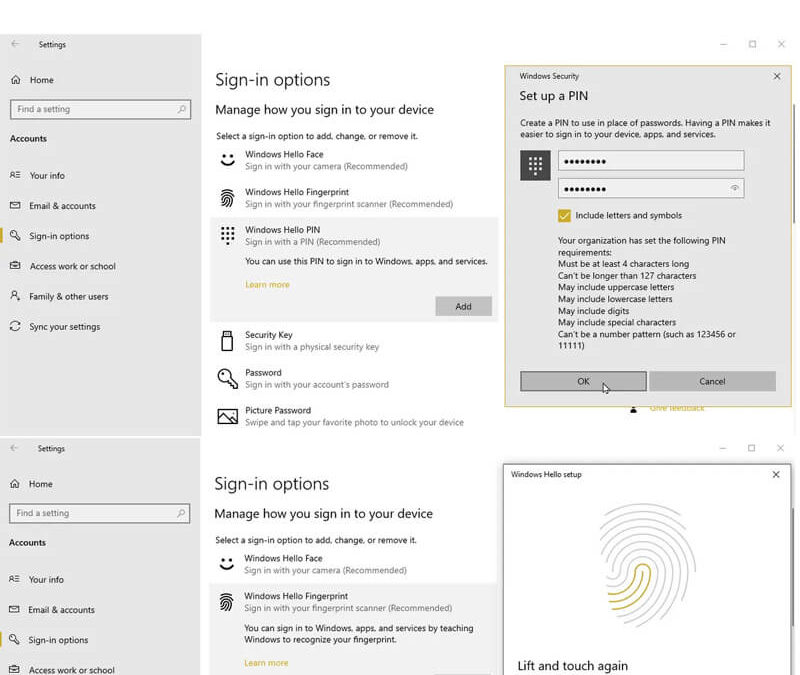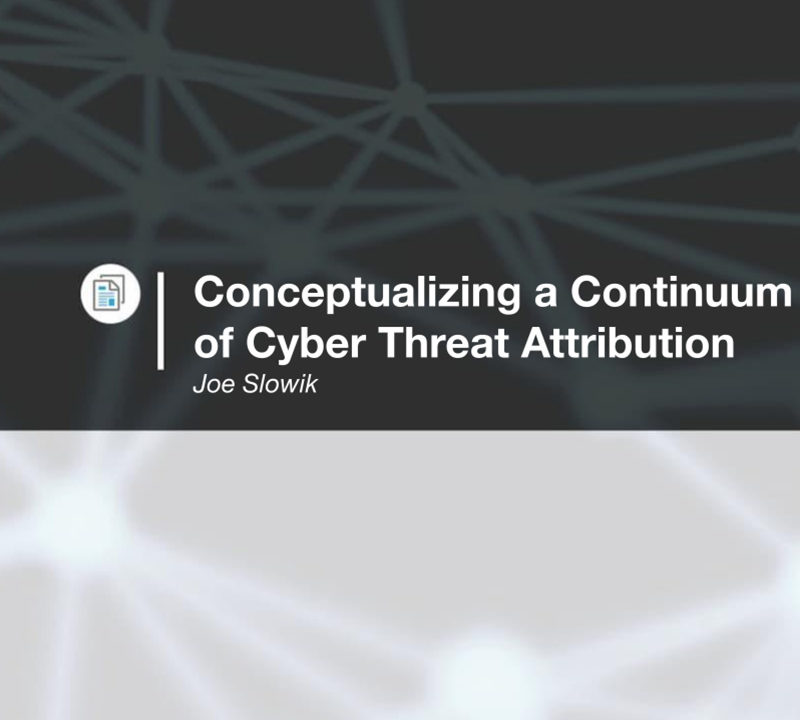How to go passwordless in Windows 10 or 11

Improve Network Performance
August 30, 2022
The Identity Imperative for IT Modernization
August 30, 2022Typing your password each time you want to sign into Windows can be a hassle, especially if that password is lengthy or otherwise complex. My Windows password is notably long and complex, so it’s not something I’d relish having to type every time.
Instead, Microsoft lets you establish an alternative method of authentication via its Windows Hello technology. You can set up a PIN, a fingerprint scan, a facial scan, or a physical security key, and turn to any or all of those factors to sign into Windows 10 or 11.
You can take Windows Hello a step further by eliminating the password sign-in option on the Windows login screen so that it doesn’t even appear. The main limitation here is that this capability works only with Microsoft accounts, so you can’t use it with a local account or an account with your organization.